Optimising Ph.D. workflow
Preparing a polished thesis in LaTeX, R, and open-source software in less time
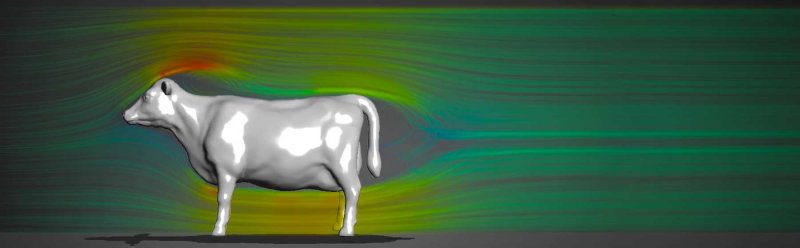
This page contains the slides and numerical simulation codes for the lectures delivered in 2023 during my employment as a post-doctoral researcher at the University of Luxembourg.
Day 1: Optimising Ph.D. workflow (2024-11-27)
Goal and objectives
The goal of this course is to showcase some free and open-source tools useful for researchers and to demonstrate how to efficiently use them to save time and effort formatting, managing bibliography, and making changes at earlier stages of workflow without redoing later steps. The focus is on writing in LaTeX, managing bibliographies and libraries, collaborating with co-authors, organising illustrations and tables, and version control. At the end, course participants will receive feature-rich templates for an article and a full dissertation, and they will possess the required knowledge to tailor these templates to their needs.
Upon successful completion of this course, students will be able to:
- Save time by separating research, write-up, formatting, and embellishments;
- Use multiple tools to check and improve articles and theses in progress;
- Simplify and enhance plots and diagrams;
- Prepare multiple versions of research articles and accompanying presentations efficiently, without multiplying the time to generate tables and images;
- Follow publishers' guidelines and change the entire bibliography style in minutes;
- Collaborate more efficiently, track changes, resolve versioning conflicts, and make back-ups.
Topics covered
- Showcase of file formats. Setting up the research workflow. Synchronisation, versioning, backing up. Difference highlighting. Basic principles of LaTeX.
- Writing articles in LaTeX. Mathematical formulæ. Environments. Custom macros. Presentations with beamer. References and citations in BibLaTeX.
- Bibliography organisation with specialised tools. Changing bibliography styles. Error handling, debugging, and troubleshooting. LaTeX best practices.
- Reproducing graphics from multiple sources. Exporting from Excel and Stata to R. Basics of graphics in R. Highly custom plots. Basics of image editing and retouching.
- Spelling, grammar, and syntax checking. Incorporating revisions and changes. Basics of reproducible research; future-proofing.